The recommended resolutions for your canvas prints will vary based on the size of the print you're trying to order.
To check the resolution of your photo, click on the image that you have uploaded in your ZoomIn album. The resolution will be listed below the image on the left as shown below.
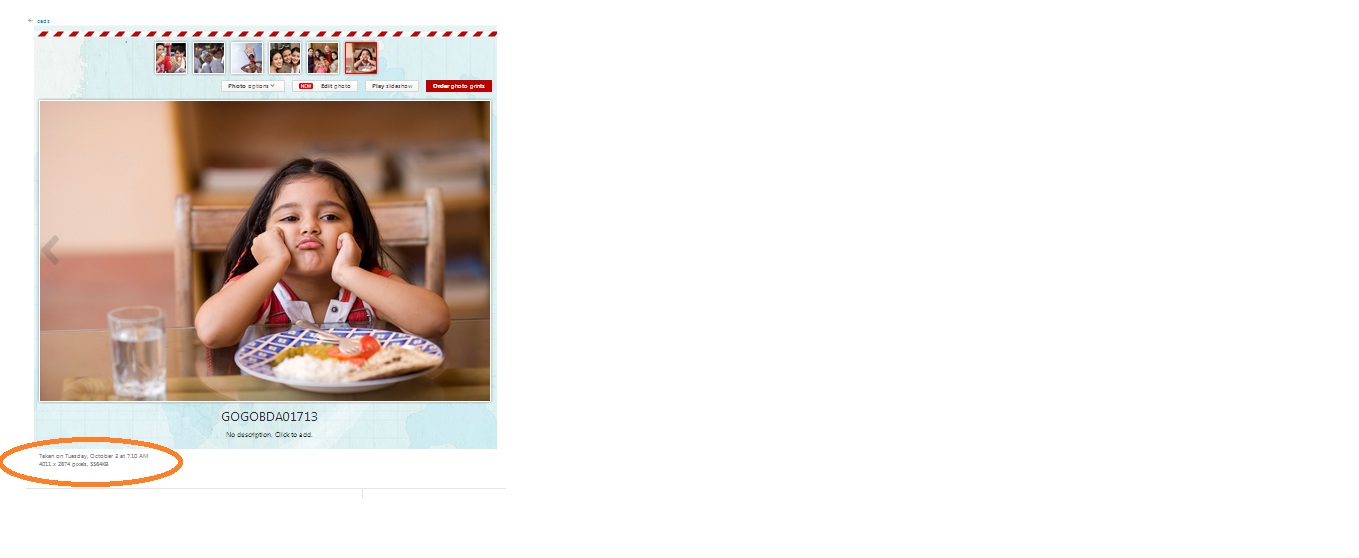
We recommend the following minimum resolutions for our products:
| Print Size | Minimum Height (In Pixels) |
Minimum Width (In Pixels) |
| 4x6 | 480 | 720 |
| 5x7 | 600 | 840 |
| 6x6 | 720 | 720 |
| 6x8 | 720 | 960 |
| 8x8 | 960 | 960 |
| 8x10 | 960 | 1200 |
| 8x12 | 960 | 1440 |
| 12x18 | 1440 | 2160 |
| 12x24 | 1440 | 2880 |
| Mug | 1200 | 1800 |
| Calendar | 1920 | 2560 |
| Zoomini Book | 1200 | 1800 |
| Canvas - 8x8 | 2400 | 2400 |
| Canvas - 12x12 | 3600 | 3600 |
| Canvas - 16x16 | 4800 | 4800 |
| Canvas - 16x20 | 4800 | 6000 |
| Canvas - 24x24 | 7200 | 7200 |
If your image resolution meets the minimum criteria specified above, go ahead and place the photo in the Canvas creation. Our creation builder may, at times, display a warning with a Red Exclamation Mark. However, as long as your images meet the above specifications, it should be safe for you to go ahead and place the order despite the warning.
Comments
0 comments
Article is closed for comments.